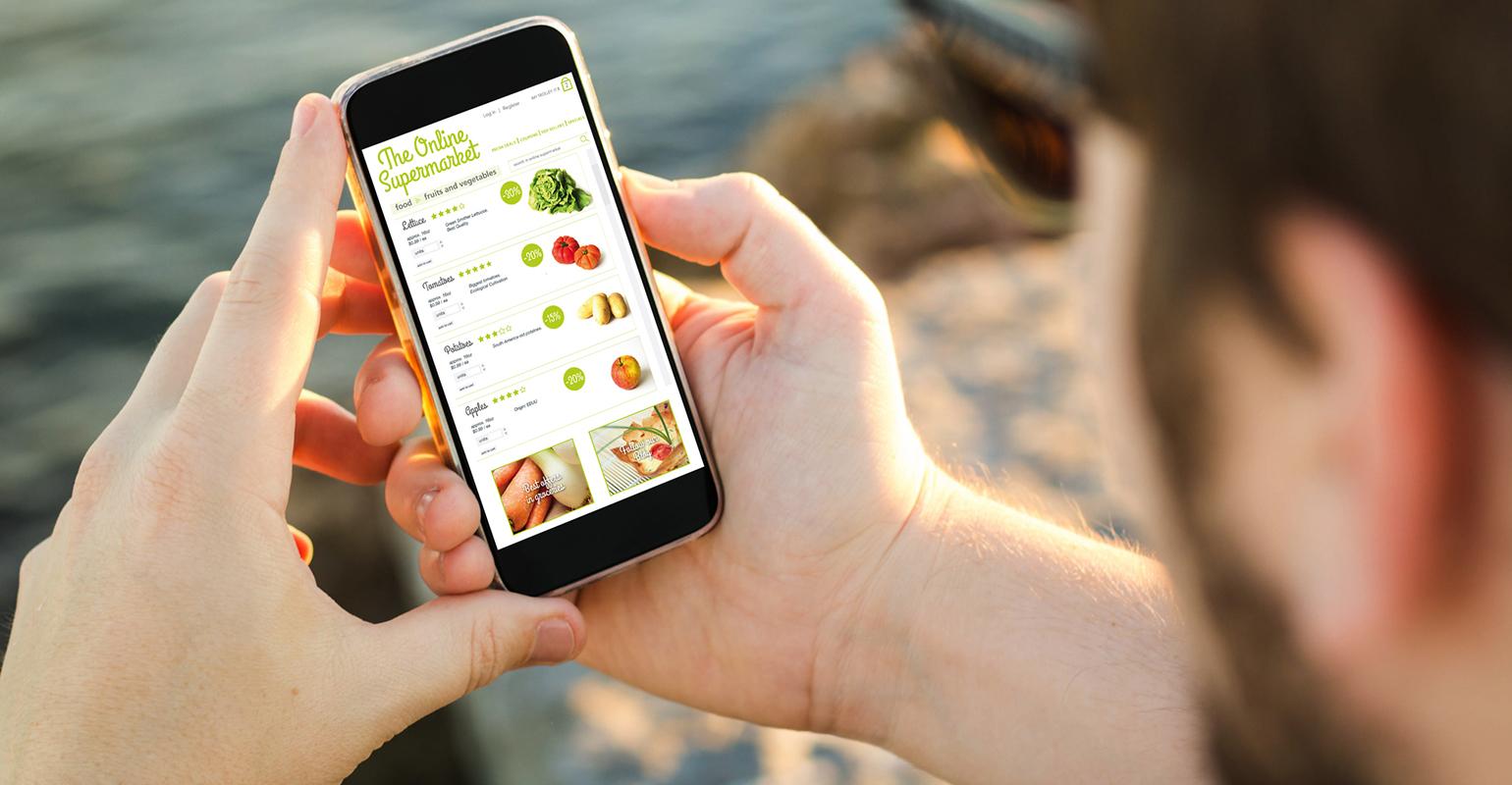
Buying food online is evidence of technological developments. People across generations inevitably have to learn how various smartphone tools and applications work to support their daily activities.
In fact, many essential and basic things now depend on technology for their operations. Buying food online via an application does seem easy at first glance.
After being facilitated by the many applications for online shopping, buying your favorite food and drinks can now be more practical and easy. You can buy your favorite food and drinks to be delivered to your destination. This line of online food applications also offers a variety of features with their respective advantages.
Not only that, with the many online food applications that are now popping up, home-based food traders to F&B businessmen who have big names are now getting more and more help with their sales.
However, for parents who are not very tech savvy and are still figuring out how to use a smartphone, how to order food online via an application can certainly be a confusing thing. But you don’t need to worry, because this article will discuss the steps in detail.
One example is using the GoFood application. This application has a food delivery feature contained in the Gojek application platform. You can buying food through GoFood by first downloading the Gojek application. Payment for food on this delivery service can also be made in cash or using e-money.
Here are the steps for buying food through the GoFood application:
1. Open GoFood in the Gojek application
To buying food through GoFood. First, you can find the Gojek application through the red spoon and fork icon on the home screen.
2. Browse through the recommended food choices in your area
After opening GoFood, then choose the type of food you want to buying. You can choose from the route closest to where you live so that the costs or shipping costs are not too high.
3. Find your favorite restaurant/dish with the Search feature
If you already have an idea or desire to buying what food through an online application, you can also directly type the name of the restaurant or the name of the food in the search field. Type a specific dish, restaurant name or dish in the Search bar at the top of the screen for more precise and fast results.
4. Buying the desired food and pin the address
If the food has been selected, order from the menu by clicking ‘Order’ and confirming the destination in the form of your full home address.
5. Drivers are ready to deliver your food
At this stage, your food has been successfully buying and the driver is on his way to pick up your food from the selected restaurant. Be sure to check the driver’s location directly via the map contained in the application. Also, provide cash if you choose to pay for food orders in cash.